Online custom form builder for paperless forms
No app, username or password required - just an internet connection & browser.
Using a custom form builder to create Online forms is a great solution for collecting information from people via a desktop, laptop, smartphone or tablet by replacing paper with electronic forms. As a leader in uk form building software we have the product, experience and advice to help you get your project up and running.
With secure UK cloud based hosting and support - these forms are easy to create either by drag & drop interface or our new AI form building engine and then brand with your logo, colours and fonts. We provide numerous ways of making forms available to your target audience including unique link, QR code, website iFrame and social media posts.
If you are already using Online forms from either WuFoo or Jotform or other web form builder but looking to switch to our UK hosted pro-Forms® we can make the transition easy through our dedicated form import feature.
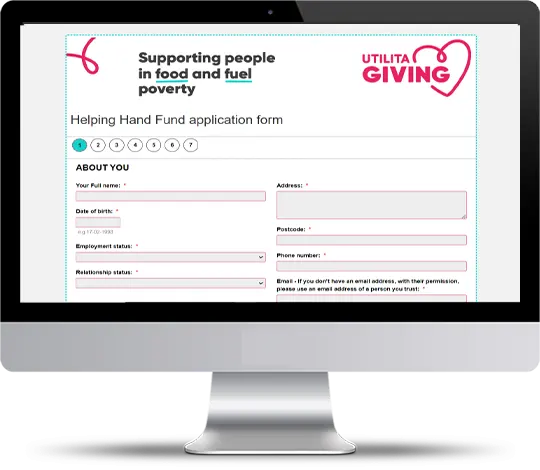
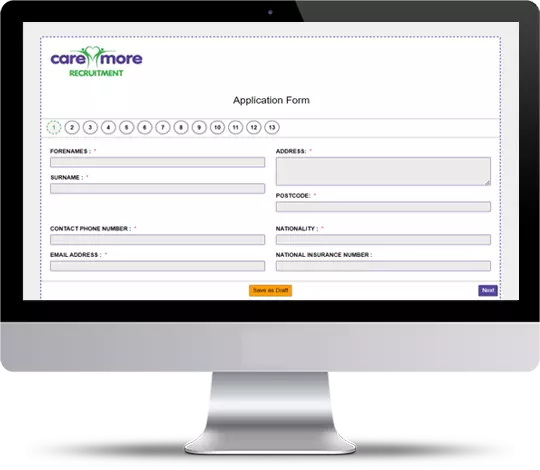
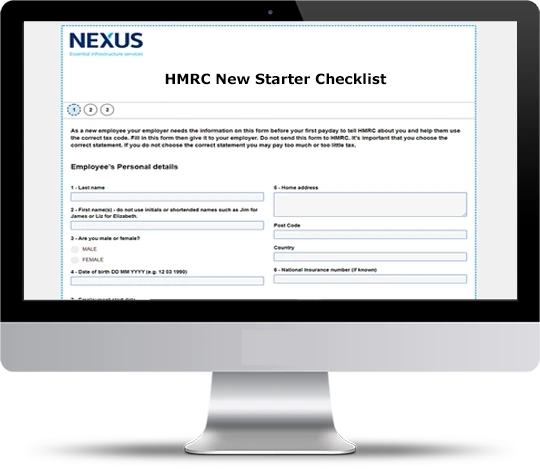
The smart way to collect paperless information with electronic forms
Create any type of Online form
From event bookings to job applications & feedback. Create whatever you need, when you need it.
Meet your data collection requirements
Add field level encryption, mandatory fields, signatures & file attachments and a whole lot more.
Attractive, branded form layouts
Apply a theme for logos, house colours & fonts to match your company branding.
Plan & schedule Campaigns
Schedule & send pre-populated unique forms to lists in CSV/xlsx data files.
Requires an internet connection
Requires a live Internet connection to open and submit forms from smartphones, tablets, PCs & laptops.
Secure UK cloud based hosting
Enjoy peace of mind with full GDPR compliance, UK devlopment, hosting & support.
Multiple form output formats
Submitted forms can auto-generate output as PDF, Word, Excel, text, XML & JSON documents.
Advanced option to edit CSS
Create a specific look & feel by editing form CSS as an advanced option.
- Integration with OneDrive, Dropbox, Google Drive, Sharepoint, Power BI, Salesforce & Sage50
- Pre-populate form fields from csv data files or using Campaigns feature.
- Capture & annotate images at pre-set resolutions.
- Use skip logic and show/ hide fields to create intelligent worklows for form respondents.
- Define re-usable lists and question sets.
- Use mandated and read-only formatted fields to ensure accurate & complete data collection.
- Save partially completed forms as a 'draft' list for easy future completion.
- Make forms available by unique link, QR code, iframe embedding, campaigns and social media publication.
- Create on-screen layouts to present form fields in logical & easy to navigate ways.
- Create and apply branding themes to ensure logos, house colours, fonts and other information are visible on forms.
- Comprehensive range of form field/ control types for form building.
- Wide range of Word/ PDF document formatting capabilities for completed form Layouts e.g. colour coding fields and text based on question answers.
- Send automated replies and copies for forms to respondents.
UK form building software for business projects
Any business or organisation can build and use Online forms. They require no IT skills or programming knowledge and can be built and updated in minutes using drag & drop. Easy to apply Themes allow company branding to be added along with visual layout options for an attractive and appealing look.
HR & Staffing
A great solution for new starter on-boarding, HMRC Checklist, staff appraisals & holiday request forms.
Training & events
Take course & event bookings, limit applications to availability and automate replies.
Customers & Clients
From product ordering to satisfaction surveys and ISO compliance and more.
Internal communications
Building & equipment condition monitoring & repair requests to departmental data collection.
Market research
Build & issue campaigns using pre-populated forms to increase response rates & data accuracy.
Compliance & reporting
Make accident & incident reporting simple and accessible for everyone.
- • Recruitment agencies
- • Corporate HR departments
- • Solicitors & accountants
- • Construction health & safety teams
- • Training departments/ teams
- • Government, education & support agencies
- • GP surgeries & primary care
Using a custom web form builder without needing specialist IT help
Most businesses know what data and information is needed to be collected from customers, suppliers and remotely located staff, however the main problem is how to do it cost effectively, securely and with consistency. The other key consideration is being free to try out and refine the data collection process over time without needing to enlist the services of a 3rd party IT supplier.
This where pro-Forms® comes into a class of it's own by giving your business all the tools to be self-sufficient and in control of the whole form building and data collection process.
Online forms are built in a matter of minutes by dragging pre-built field components such as text box fields, radio buttons, checkboxes and signature fields onto one or more pages of the form being designed.
Having such a comprehensive range of field types means you can easily replicate any existing paper form and even create new forms that until now haven't been possible to produce on paper alone.
Once added to a page, fields can quickly be configured further to tighten the validation and control you have over what exactly users fill in and submit. Fields can be made mandatory, read-only or visible only according to rules you set.
Permissable answer ranges can be applied for numeric and text fields ensuring the highest standards of data are collected at the time of entry thereby requiring no admin staff time to make corrections after receipt of forms.
When ready each unique link to your Online forms can be made available using many different methods including sending out by email, embedding in an iframe on websites, publishing on social media accounts or your company intranet.
Export templates can be built in Word, CSV, html and XML onto which submitted data is populated and then sent out from pro-Forms® to other people & systems. Our powerful triggers use industry standard communications methods to send data by email, FTP, SFTP and custom APIs as well as our standard cloud-data connectors.










